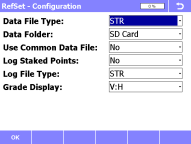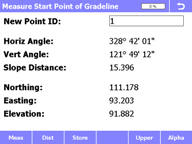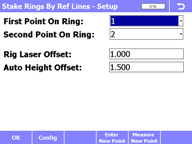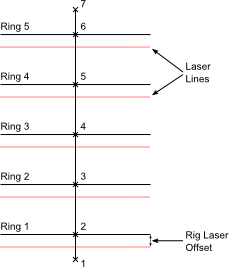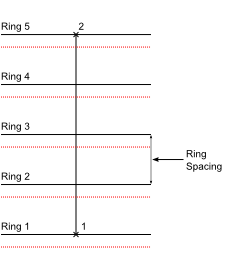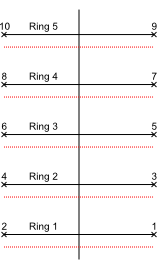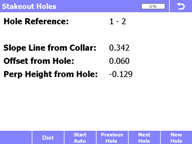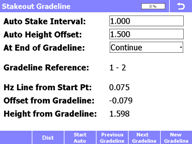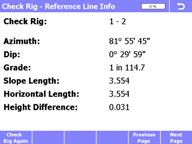| • | RefSet is a program that is used to control a Leica TS15/MS50 or TS16/MS60 Total Station to
automatically set out most types of underground mining survey mark-ups by reference line or stakeout |
| • | The program can be used by a single person to complete underground mark-ups without the need
to return to the Total Station to ‘point’ the instrument at the next setout point as the program automatically sets out the
current feature and then proceeds to setout the next feature |
| • | The program runs on the instrument as a separate program to the standard Leica SmartWorx or Captivate
program. SmartWorx or Captivate is still needed to setup the instrument and complete other survey jobs (Pickups, etc) |
| • | The program communicates with the Total Station using the Leica Geocom program commands and this
requires two Leica license keys to be installed on the Total Station. A Leica "Robotic Geocom" license key as well as a Leica "Virtual Geocom"
license key are needed |
| • | RefSet is based on the RefSet program for the Leica 1100 TPS which is used by many
underground surveyors throughout Australia |
| • | The program is divided into a number of functions according to the job being performed including
staking out rings, blast holes, reference lines, grade lines and points and checking drill rig setups |
| • | Stakeout Rings is used to stakeout the rig laser lines for longhole drill rigs and has three
methods for defining the ring positions, including by reference points, ring spacing and reference lines |
| • | Stakeout Holes is used to automatically stakeout blast hole collar positions using a reference
line to define the blast hole trace (points for the hole collar and toe positions) |
| • | Stakeout Refline can be used to automatically set out the reference line or a specified offset
from the reference line across the backs and/or down the drive walls. This mode can be used to setout a ring reference line for longhole
rigs that use a pivot point or for marking up paintlines for the start of development drives and stripping |
| • | Stakeout Gradeline is used to automatically stakeout a grade paintline down the development drive
walls at a specified height above the drive design |
| • | Stakeout Laser is used to stakeout and install alignment lasers on curved and straight development
drives |
| • | Stakeout Points is used to automatically stakeout point coordinates and can be used to set out
vertical hole positions (eg: for a longhole rise mark-ups) |
| • | Stakeout Profile is used to check an as-built drive versus a design drive profile and also to
stakeout development drive profiles on the drive face |
| • | Survey Rig can be used to check the alignment (azimuth and dip) of a drill rig setup
(raise bore, blasthole rig, diamond drill rig, etc). It can also check the alignment and deviation of the drill rig setup compared
to a design hole |